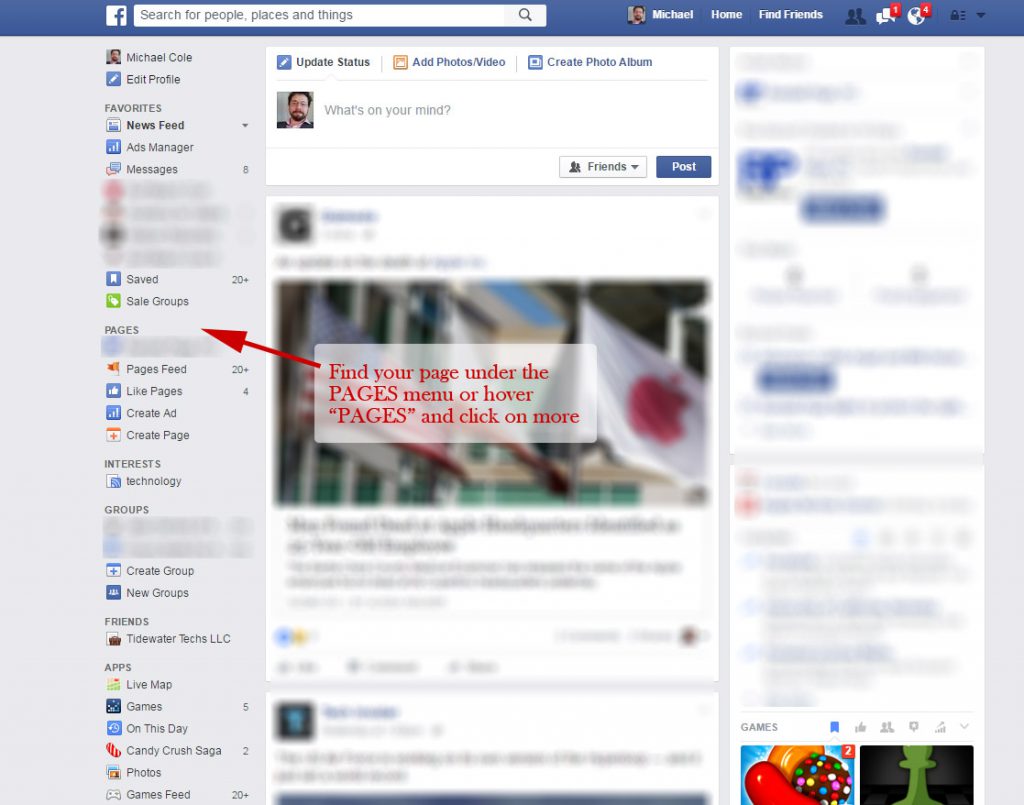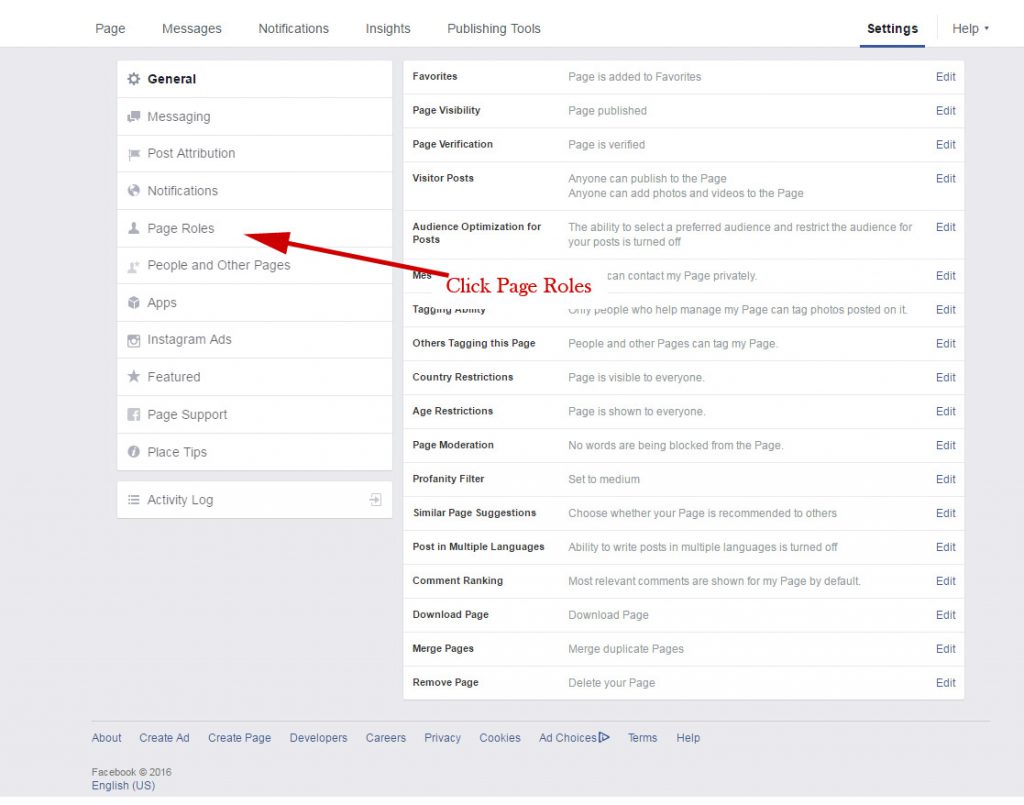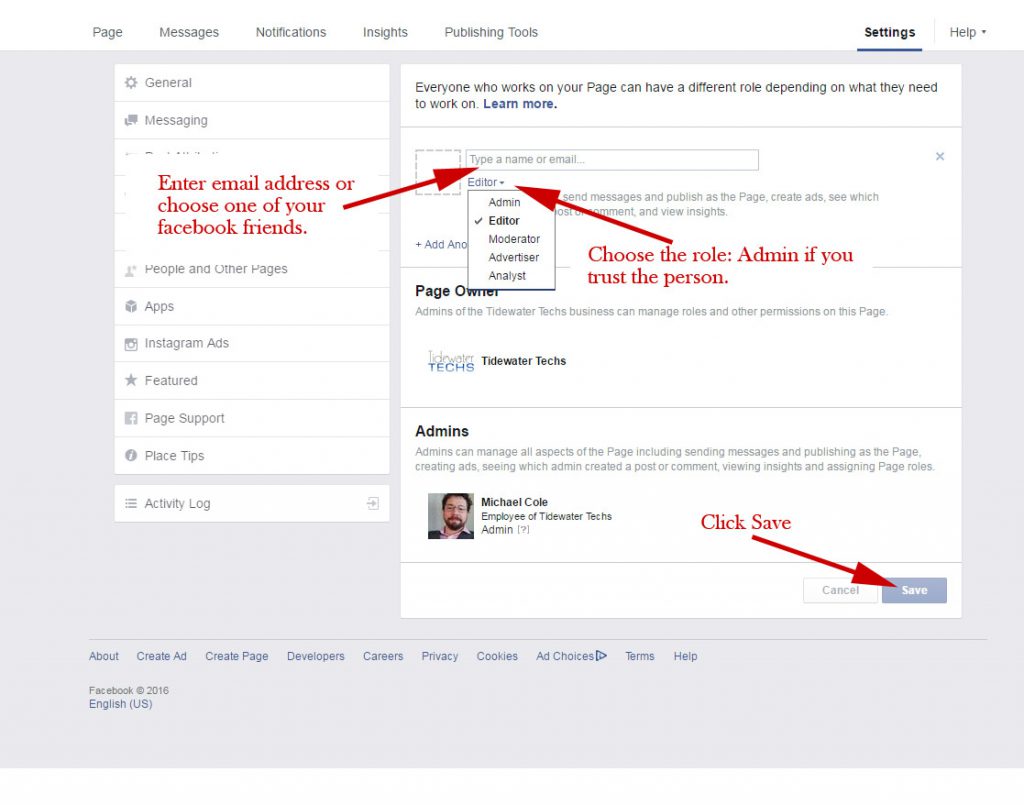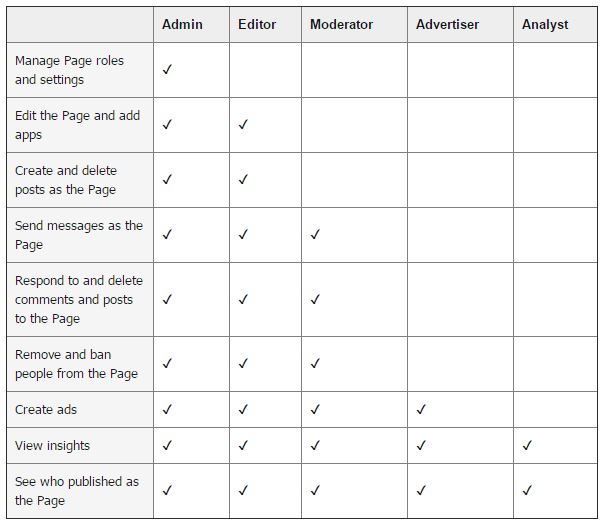You are working with a marketing assistant and they need access to your facebook page. There are many misinformed people out there that will tell you you have to be a friend or they need access to your account – UNDER NO CIRCUMSTANCES should you give someone else your email and password unless you fully trust them. These steps will show you how to grant access to another person without being their Facebook friend or giving them your login.
Step 1: Login to facebook
Step 2: On the left menu, click on the page you want to grant access to. If it’s not there, hover over the title “PAGES” and click on more.
Note: If you had to click on “more” you will have a list of all the pages you currently manage, select the page from that list.
Step 3: Click on “Settings” from the top menu
Step 4: Click on “Page Roles”
Step 5: Enter the email address of the person you wish to manage your page (their facebook email), choose the permission level you wish them to have and click save.
Step 6: You will be presented with a confirmation screen. You will enter your facebook password in order to continue.
Step 7: All done. The person will receive an email and immediately be able to access your page at the permission (page role) level you gave them. Permission definitions are:
If you need additional help, please see the official Facebook instructions