I’ve been putting this off for the company for some time. Renaming the domain. We have been running a windows 2000 domain updated to 2003 on a 2008 server. Just never really had the need to change it. A client approached after re-branding and needed to rename their domain. So, why not test with our own first.
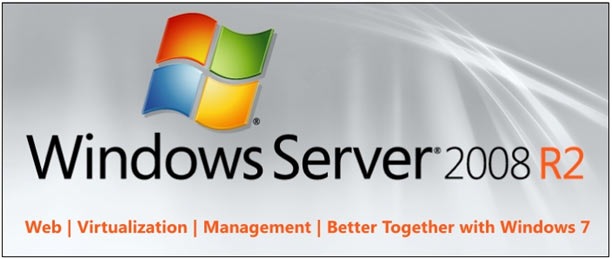
Steps: according to the internet, credit to Ashraf Al-Dabbas on Pluralsight.com for having a through write-up. I’ll outline, you can visit the page for the details.
Step 1: Load up a windows 7/8/server 2008 client. I chose to use Windows 7 with (RSAT) admin tools as it was already setup on the network. Made sure all clients and servers were on and connected.
Step 2: Created the new DNS entry for the new domain
Step 3: rendom. /list, renamed the domain in the xml, /showforest (success), /upload (success), /prepare (success), /execute (success)
Step 4: Wait for the server to come back online. Rebooted a second time. Rebooted the Windows 7 client twice as well
Step 5: Logged in under the new domain 🙂
Step 6: ran gpfixup. Now this is where it all went to hell. nt5ds crashed on the first profile rename action /olddns. Tried again and again. Nothing. Rebooted the server and ran it again. This time it ran through the first 7 profiles then crashed. So I ran /oldnb to update the netbios. This one completes with several profiles not updated. Alright. So I have a new domain but no user profiles.
I then took the opportunity to manually adjust the DNS and delete those profiles that were not completing. Still no luck. It was failing on the default domain policy!!
I then put the domain back to what it was. Went through the steps and all seemed perfect. But still profile errors. Apparently it did rename some and now those would not re-rename.
Twiddling my finger and hours of research later. I decided to just drop the domain and add it back. Not too bad as there are a handful of users and computer accounts.
Now I wasn’t convinced at this point. So I repeated the steps above to rename the domain after adding my user account to Enterprise Admins group (thinking that would make some magical difference)
Step 1: backup the OU for users (thanks Petenetlive.com). Note: I renamed the domain already 😉
Step 2: adjust the csv
Step 3: dcpromo the DC
Step 4: reboot server
Step 5: dcpromo the server
Step 6: imported the user csv and set default passwords.
Step 7: Sat at each client station and reattached to the domain and mapped the profiles. Don’t want unhappy users!
This worked. Took less time just ditching the domain and reloading the DC than it took to research and test a rename. Lesson learned. Not sure why there are tools if they don’t work. I will assume it had something to do with the domain metadata originally being on server 2000. The client’s network is similar build. Although, they are running server 2012 now, so that may make a difference. Wither way, I will rename the domain and have the Drop/Add DC being the fallback.
Describe reverting steps
Describe resolution
